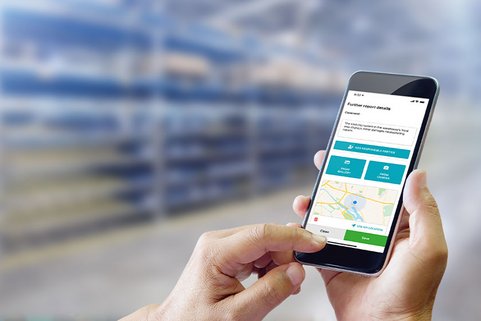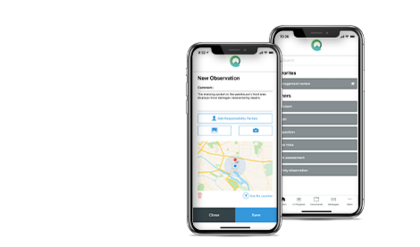Document observations
- Document missing data and leading indicators with ease
- Jot down quick notes and add pictures
- Location-based information will be added automatically
- Update peers via the live SafetyFeed and photo stream
- Use a dedicated app template to check for specific factors, e.g. fall protection or usage of personal protective equipment (PPE)
- For each occurrence, record your positive and negative observations
- Add comments and photos
- Get a quantifiable and comparable impression of your safety status
Assess specific EHSQ indicators
Keep track of observations
- All photos and reports appear in the central app portal and are connected to a map of your sites
- The app automatically updates counters for observations
- The app lets you both filter and export the result
- Safety violations and incidents can be further investigated and displayed on the Quentic Platform
- Calculate an overall safety score, identify leading indicators, and display trends
- If needed, initiate corrective and preventive actions
Conduct analyses and initiate actions
Record offline to upload later
Use the Quentic App’s reporting functions whenever and wherever you may be. Are you in the field and want to document an observation but don’t have an internet connection? Simply use the app form as usual; the data will be uploaded automatically as soon as you are back online–with no further action needed on your part.
Quentic software
Combine the modules however you want!
Product
Modules & topics
- Health & Safety A system for occupational health and safety
- Hazardous Chemicals Full control of hazardous chemicals and dangerous goods
- Incidents & Observations More insights for an excellent EHSQ culture
- Online Instructions Instruct employees and external staff flexibly
- Environmental Management Track resources and costs in real time