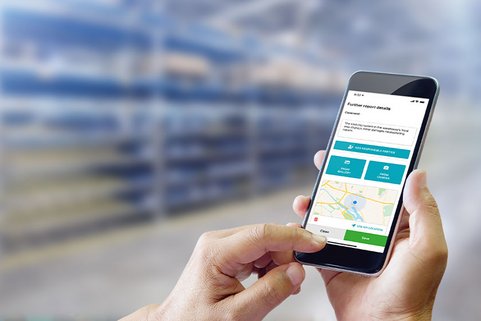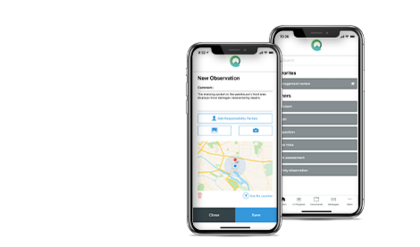Assess the perceived hazard
- Use best practice forms for risk assessments or create custom use cases
- Define the scope and select the options that fit it best, accounting for frequency, extent, and likelihood
- Conduct assessments offline and upload them later
- Take and upload pictures for visual documentation
- Use geotagging to automatically provide detailed location information
- If fitting, derive an immediate action or protective measure
- Select the responsible person and notify them via email
- Set a deadline for the implementation and monitor its progress
Initiate actions immediately
Keep a central overview
- Peers are notified about new responses and can interact socially via the SafetyFeed
- All photos and reports appear in the central dashboard in real time and are connected to a map of your sites
- Re-evaluate hazards after protective measures have been implemented
- Easily submit other incidents, hazards, and risks via the Quentic App and update your existing risk database
Maintain your hazard database
Continue in the Quentic Platform
For even more in-depth processing functions, switch to the Quentic Platform and prepare detailed risk assessments there. Upon completion, a pre-defined workflow complete with escalations and alerts can be initiated and corrective and preventive actions can be derived and monitored.
Quentic EHS & ESG software
Combine the modules you want to create the solution you need.
Product
Modules & topics
- Health & Safety Improve occupational health and safety
- Hazardous Chemicals Full control of hazardous chemicals and materials
- Incidents & Observations More insights for an excellent EHS culture
- Online Instructions Train employees and external staff flexibly
- Environmental Management Track resources and costs in real time